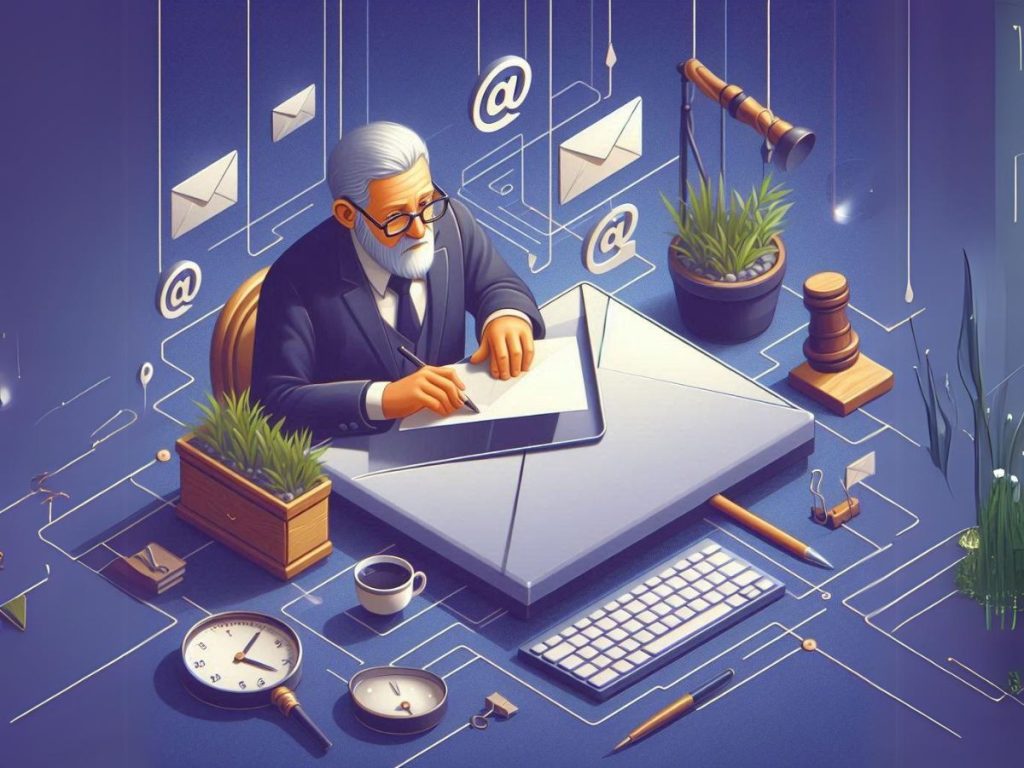Introduction
In today’s fast-paced digital world, your website serves as the cornerstone of your online presence. Yet, no matter how carefully it’s managed, there may be instances when it becomes inaccessible, leaving both users and website owners frustrated.
This article will guide you through the possible reasons why a website becomes inaccessible and provide actionable steps to resolve the issue quickly and efficiently.
Why Do Websites Become Inaccessible?
Understanding the reasons behind website inaccessibility helps you diagnose the issue faster. Here are the common causes:
- Server Issues: Your website’s server may face hardware failures or misconfigurations, leading to downtime. This can prevent the server from delivering your site to visitors.
- Network Problems: Connectivity issues such as DNS failures or firewall misconfigurations can prevent users from reaching your website, leading to temporary or complete inaccessibility.
- Maintenance and Updates: Regular maintenance is essential for performance and security, but during this time, your website may temporarily go offline.
- Software or Coding Errors: Software bugs, incompatible plugins, or coding mistakes can disrupt website functionality and cause downtime.
What Is Downtime?
Downtime refers to periods when your website is not accessible or experiences technical issues. It negatively impacts user experience, can lead to lost revenue, and hurt your SEO rankings. Prolonged downtime can also damage your business’s reputation.
Common Error Messages During Downtime
When your website is down, understanding error messages helps identify the root problem. Here are a few common ones:
- 404 Not Found: This indicates a missing page, often caused by broken links or incorrect URLs.
- 503 Service Unavailable: This signifies that the server is temporarily overloaded or undergoing maintenance.
- 500 Internal Server Error: An internal server error, typically caused by misconfigured files or corrupted scripts, blocks website access.
How Downtime Affects Your Business
- Loss of Revenue: An inaccessible site prevents customers from making purchases, especially critical for e-commerce websites.
- Negative User Experience: Visitors encountering downtime may lose trust in your site’s reliability, which could lead to decreased customer satisfaction.
- Lower Search Engine Rankings: Search engines penalize websites with frequent downtime, lowering your SEO rankings and diminishing organic traffic.
- Reputational Damage: Regular downtime can lead to customers perceiving your business as untrustworthy or incompetent, damaging your brand reputation.
What to Do If Your Website Becomes Inaccessible
If your website goes down, act swiftly with the following steps:
- Check Your Internet Connection: Ensure your internet connection is working properly before assuming the site is down.
- Contact Your Hosting Provider: Reach out to your hosting provider to get assistance in diagnosing and fixing the issue.
- Communicate With Users: Use social media or email to inform visitors of the issue and provide transparency about the situation.
- Monitor and Fix the Problem: Once the website is back online, investigate the root cause and take preventive measures.
Bonus Tips for Preventing Downtime
- Implement Website Monitoring: Use monitoring tools to get alerted immediately if your website goes down.
- Utilize a Content Delivery Network (CDN): CDNs distribute your content globally, reducing the risk of downtime and improving site performance.
- Create a Backup Plan: Regularly back up your website’s data so that it can be restored quickly if something goes wrong.
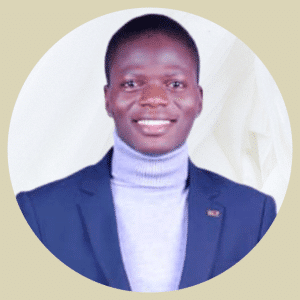
I’m a Digital Marketing Expert, and I love to help businesses gain visibility and scale in online businesses using digital marketing strategies.
Share via: