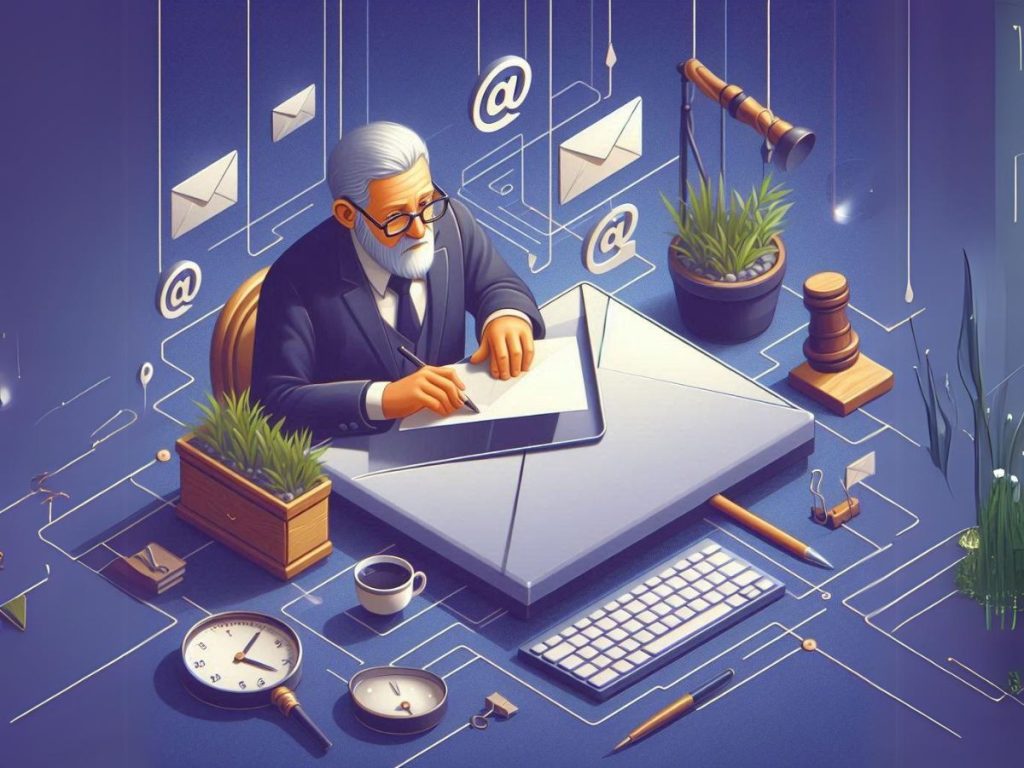Online scams, identity theft, and fraud are some of the most common and serious threats that people face in the digital world. These malicious activities can cause financial losses, emotional distress, and damage to your reputation. Fortunately, there are some simple and effective ways to protect yourself and your personal information from these online dangers. Here are some tips on how to avoid online scams, identity theft, and fraud.
Be careful of who you trust online
Scammers often pretend to be someone you know or trust, such as a government agency, a reputable company, a charity, or a romantic interest. They may contact you by phone, email, text, or social media, and try to trick you into giving them your personal or financial information, or paying them money. They may also send you links or attachments that contain malware or phishing websites, which can infect your device or steal your data.
To avoid falling for these scams, you should:
- Block unwanted calls and text messages from unknown or suspicious numbers
- Do not answer or respond to messages from numbers or people you do not know or recognize
- Do not click on any links or open any attachments in unsolicited or unexpected messages
- Do not share your personal or financial information with anyone who contacts you out of the blue or asks you to verify your account details
- Do not send money or gift cards to anyone who claims to be in trouble, owes you money, or offers you a prize or a reward
- Do not trust caller ID or email addresses, as scammers can spoof or fake them to make them look legitimate
- Contact the real organization or person using a trusted website or phone number, if you are unsure about the authenticity of a message or a call
Use strong passwords and security methods for your accounts
Your online accounts, such as your email, social media, banking, and shopping accounts, contain a lot of sensitive and valuable information that scammers and hackers want to access. To prevent them from breaking into your accounts, you should:
- Use strong and unique passwords for each of your accounts, and change them regularly
- Use a password manager or a secure app to store and manage your passwords
- Use two-factor authentication or multi-factor authentication, if available, to add an extra layer of security to your accounts
- Do not use the same password or security questions for different accounts
- Do not share your passwords or security codes with anyone, even if they claim to be from a trusted organization or a friend
- Do not log into your accounts on public or shared computers or devices, and always log out when you are done
Protect your devices and data from hackers and threats
Your devices, such as your computer, smartphone, tablet, or smartwatch, can also be targeted by scammers and hackers who want to infect them with malware, spyware, ransomware, or other harmful software. These programs can damage your device, steal your data, lock your files, or monitor your online activity. To protect your devices and data from these threats, you should:
- Install and update antivirus and anti-malware software on your devices, and scan them regularly
- Use a firewall and a VPN (virtual private network) to secure your internet connection and encrypt your online traffic
- Avoid using public or unsecured Wi-Fi networks, especially when accessing your online accounts or making online transactions
- Backup your data to an external hard drive or a cloud service, in case your device gets lost, stolen, or compromised
- Lock your devices with a password, a PIN, a fingerprint, or a facial recognition feature, and enable the find my device or remote wipe option, if available
Check the credibility and security of the websites and apps you use
Not all websites and apps are safe and trustworthy. Some of them may be fake, fraudulent, or malicious, and try to deceive you into giving them your personal or financial information, or downloading harmful software. To avoid these websites and apps, you should:
- Look for the padlock icon and the https prefix in the website address, which indicate that the website is secure and encrypted
- Check the website domain name and the spelling, as scammers may use slight variations or misspellings of legitimate websites
- Read the website privacy policy and terms and conditions, and make sure you understand how they collect, use, and share your information
- Do some research on the website or the app, and look for reviews, ratings, complaints, or feedback from other users or experts
- Do not download or install any software, app, or extension from unknown or untrusted sources
Monitor your online activity and report any suspicious or fraudulent activity
Even if you follow all the above tips, you may still encounter online scams, identity theft, or fraud. Therefore, it is important to monitor your online activity and check for any signs of unauthorized or suspicious activity, such as:
- Unusual or unexpected charges or transactions on your bank or credit card statements
- Emails or messages that confirm changes or actions that you did not make or authorize on your online accounts
- Errors or inaccuracies on your credit reports or your tax returns
- Calls or letters from debt collectors or companies that you do not recognize or owe money to
If you notice any of these signs, you should:
- Contact your bank, credit card company, or the relevant organization immediately, and report the issue and dispute the charge or transaction
- Change your passwords and security settings for your online accounts, and enable any additional security features
- Contact the credit bureaus and place a fraud alert or a credit freeze on your credit reports
- Report the scam or fraud to the appropriate authorities, such as the FTC, or your local police
By following these tips, you can reduce the risk of becoming a victim of online scams, identity theft, and fraud, and protect your personal information and privacy online. Remember, the best defense against these online dangers is to be vigilant, cautious, and informed. Stay safe online!
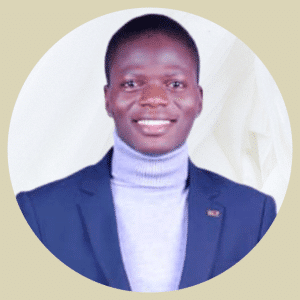
I’m a Digital Marketing Expert, and I love to help businesses gain visibility and scale in online businesses using digital marketing strategies.
Share via: