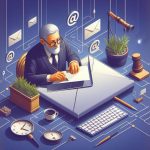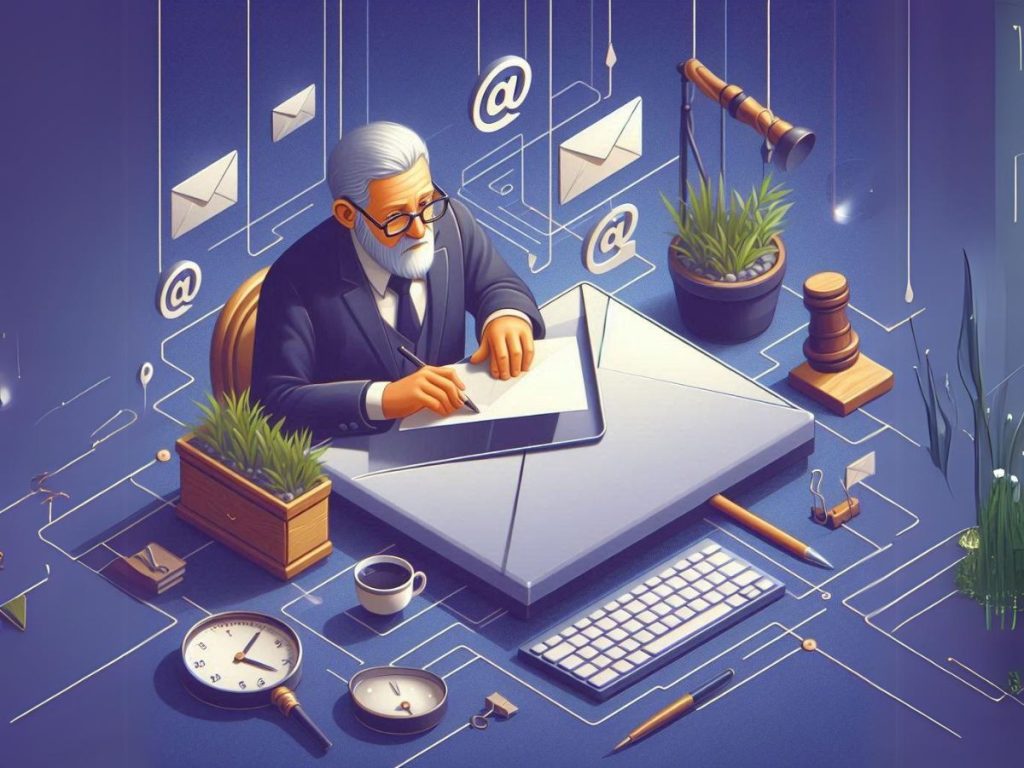Okay, so here is the thing: you probably know by now that Canva exists. It’s that go-to design tool that pretty much everybody uses these days.
But, like many people, you might be wondering whether it’s worth sticking with the free version or upgrading to Canva Pro—or even Canva for Teams.
Let me take you through it. I’ve been using Canva for a long time, and in that time, I’ve spent hours making everything from social media graphics to full-on reports. I also talk with plenty of other people who use it in different ways, whether that’s for personal projects, business, or even schools and nonprofits. So, if you’re on the fence about paying for Canva versus sticking with the free version, I’ll have some thoughts for you.
Should You Pay for Canva?
No, Don’t Pay, Unless…
Unless you’re a student, between jobs, or just can’t afford the budget for it, you can actually get by with Canva Free and feel pretty solid. You can make pretty much anything you need, from social posts to full presentations, without ever needing to upgrade. You won’t really feel like you’re missing out on much.
Yeah, Pay Up if…
If you run a small business or even just a side hustle, then it’s well worth it to invest in Canva Pro. Not only does it save so much time, but it opens up features that make your life a lot easier. I mean, just the amount of time saved alone from not having to jump between free stock photo sites pays for the upgrade. And if you’ll be sharing design duties with others, Canva for Teams is a no-brainer because it’s cheaper than having multiple Pro subscriptions.
No, Get It for Free
If you’re a teacher, a student, or working for any nonprofit, Canva has got you covered. For those verified teachers and students, Canva for Education is totally free, while Canva for Nonprofits is also free after going through a ridiculously simple application process. So, no reason to pay if you fit into one of these categories!
Canva Free
Canva Free really is a complete tool in its own right. You can create professional-looking designs on your dime. There’s a decent library of free photos and graphics—over one million options—and the drag-and-drop interface makes designing really quite simple.
I have made everything from infographics and eBooks to video presentations, and never once felt limited. Sure, you’ll hit some paywalls related to premium elements, but trust me—you can work around them and still produce top-notch content.
Canva Pro
And that’s where Canva Pro really shines: access to premium stock. Once you go to Canva Pro, access opens up to more than 100 million premium photos, videos, and audio, plus some other cool features like the Background Remover and Magic Resize.
I specifically love the feature of Brand Kit—you can save your brand colors, logos, and fonts so that everything remains consistent in your designs. And for social media management, the Content Scheduler allows you to schedule posts directly from within Canva, saving you tons of time.
Currently, Canva Pro is priced at $119.99 annually or $14.99 per month, which is a good deal if you’re using Canva regularly for work or creative projects.
Canva for Teams
Canva for Teams offers all the Pro features, plus additional tools for collaboration. This is ideal for small teams where design tasks need to be shared across members. Everyone can access and edit the same designs, making it easier to work together on projects.
The cost for Canva for Teams starts at $10 per user per month, with a minimum of three users required. It’s a great option for teams who need to share and collaborate on design work without buying individual Pro accounts for each member.
Canva for Education & Nonprofits
If you’re in education or work with a nonprofit, Canva offers premium services for free.
Canva for Education is available to verified K-12 teachers and their students, and it includes all the Pro features, though students need an invite from their teacher.
Canva for Nonprofits is free as well, but organizations need to apply and get verified. This is an incredible offer, especially for nonprofits with limited budgets but significant design needs.
Final Thoughts
Is Canva worth upgrading to Pro or Teams? It depends on your needs. If you’re working on personal projects, Canva Free will do just fine. But if you’re running a business, sharing designs with a team, or just need faster workflows, Canva Pro or Canva for Teams is absolutely worth it.
And if you qualify for the free offerings through education or a nonprofit, go ahead and take advantage of those—you get all the best tools without having to spend a cent!
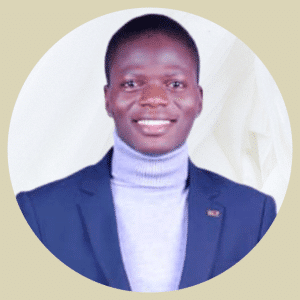
I’m a Digital Marketing Expert, and I love to help businesses gain visibility and scale in online businesses using digital marketing strategies.
Share via: