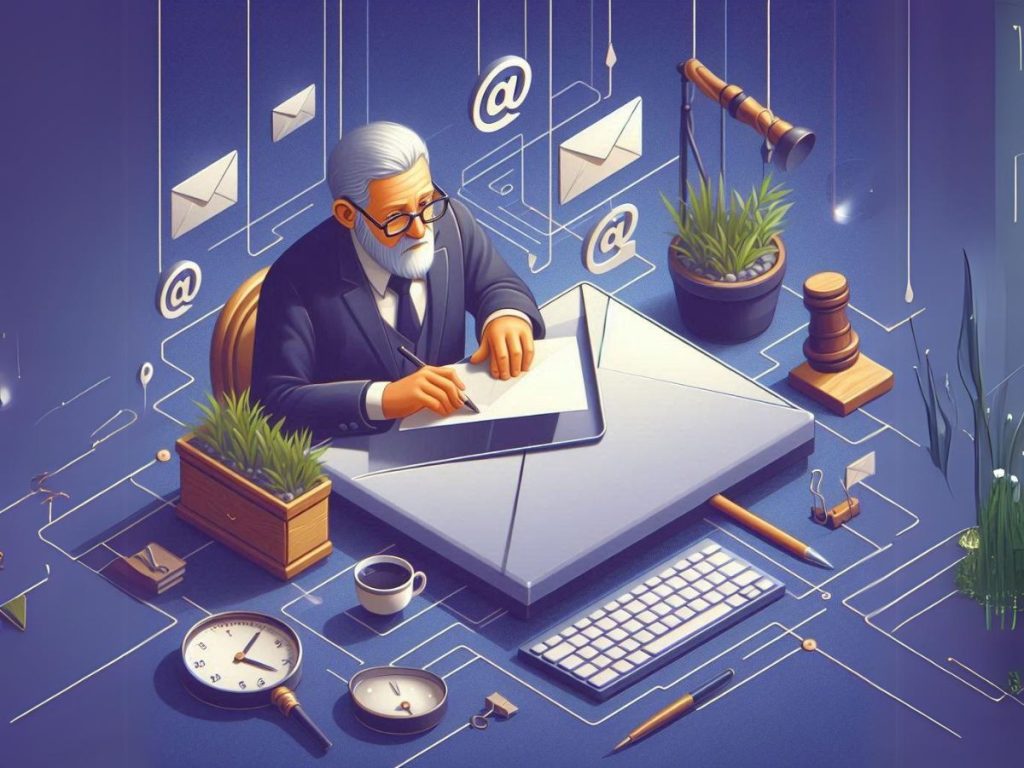Why do you need to save a webpage?
When you come across valuable content online—whether it’s an insightful article, a delicious recipe, or a helpful travel guide—you might want to save it for later. Saving webpages ensures that you can access this information even when you’re offline.
Now, let’s explore the different methods available:
Saving as HTML:
- Pros:
- Preserves Everything: When you save a webpage as HTML, it captures the entire page structure, images, and formatting. This makes it perfect for offline reading or archiving.
- Cons:
- Multiple Files: The downside is that it requires saving multiple files—such as the HTML file itself and any associated images. Also, keep in mind that HTML files may not work seamlessly on all devices.
How to Save as HTML:
- On Desktop:
- Press Ctrl + S (Windows) or Cmd + S (Mac).
- Choose “Web Page, complete” as the format.
- Select a location on your computer to save the page.
- On Mobile:
- Most browsers offer a “Save page” or “Read Later” option (usually found in the share menu).
Saving as PDF:
- Pros:
- Portable and Shareable: Saving a webpage as a PDF creates a single, portable file containing all the content. It’s great for printing or sharing.
- Cons:
- Formatting Considerations: However, be aware that some formatting or interactive elements may not translate perfectly into the PDF format.
How to Save as PDF:
- On Desktop:
- Open the “Print” menu (usually with Ctrl + P or Cmd + P).
- Choose “Save as PDF” as the printer option.
- Adjust any settings you need.
- On Mobile:
- Some mobile browsers offer a “Print to PDF” option in the share menu.
Bonus Tools:
- Pocket: Save webpages for offline reading across devices. Pocket allows you to collect articles, videos, and web content to read later, even without an internet connection.
- Evernote: Clip webpages and organize them with notes and other content. Evernote is like a digital notebook where you can save webpages, add your own notes, and keep everything organized.
- Instapaper: Creates a distraction-free reading experience for saved webpages. Instapaper removes clutter from webpages, making them easier to read and enjoy.
Other things to note
- Updates and Offline Use: Saved webpages may not be updated with the latest content, so keep that in mind.
- Website Restrictions: Some websites might restrict saving their content, so always respect their terms.
Choose the method that best suits your needs, and enjoy the freedom of capturing the web!
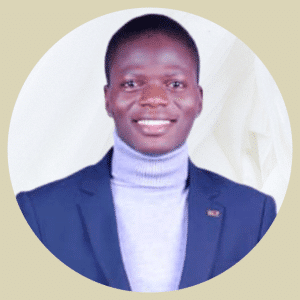
I’m a Digital Marketing Expert, and I love to help businesses gain visibility and scale in online businesses using digital marketing strategies.
Share via: