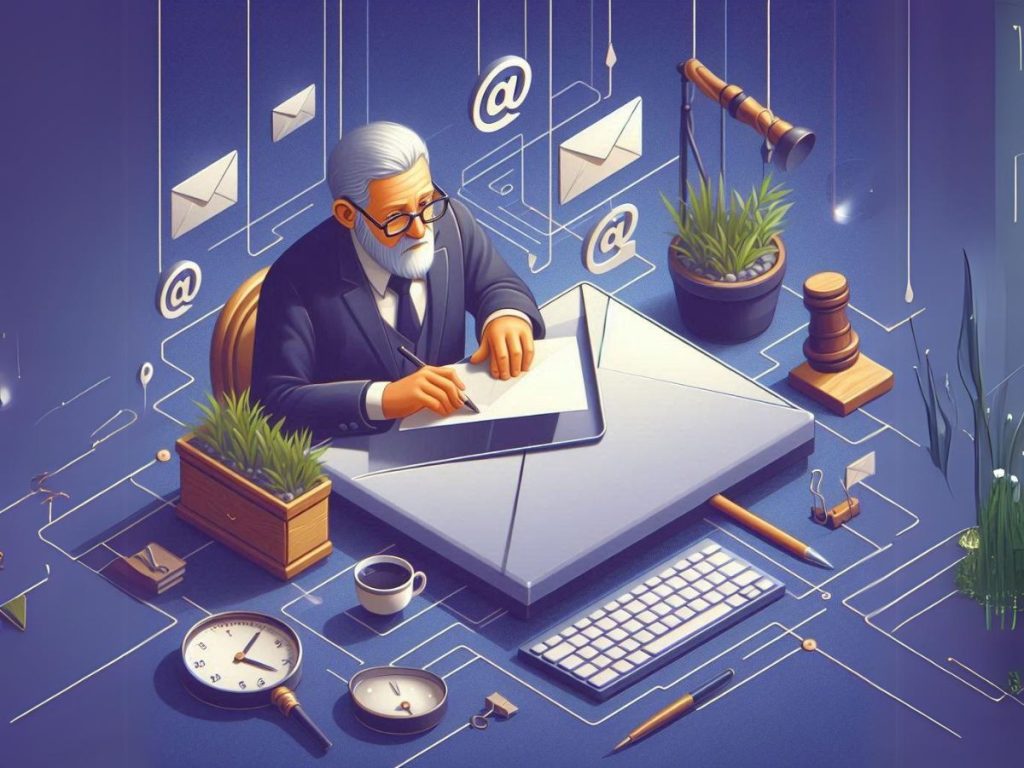If you’re a small business owner, you need to have a Google account. Period.
I’m not kidding. If you don’t have one, you’re missing out on a ton of amazing tools that can help you run and grow your business online.
Think about it. Google is the most popular and powerful search engine in the world, with over 90% of the global market share. It’s also the owner of many other platforms and services that billions of people use every day, such as YouTube, Gmail, Google Maps, and more.
By having a Google account, you can access all these tools and more for free or at a low cost. You can also integrate them with each other and with other third-party apps to create a seamless and efficient workflow for your business.
In this blog post, I’ll show you 24 Google tools that you can use to manage, market, and grow your small business in 2024. These tools are still relevant and updated as of this year, and they can help you with various aspects of your business, such as:
- Storing and organizing your files and data in the cloud
- Creating and distributing online forms and surveys
- Hosting and joining online meetings and webinars
- Keeping track of your notes, ideas, and tasks
- Optimizing your online presence and visibility
- Analyzing and improving your website and online performance
- Creating and sharing engaging content and videos
- Communicating and collaborating with your team and customers
- Securing and protecting your online accounts and data
- Learning new skills and staying updated with the latest trends
Sounds good? Let’s get started.
Google Drive
Google Drive is a cloud storage service that lets you store and access your files from anywhere, on any device. You can upload and download files, such as documents, photos, videos, and more, and share them with others.
Google Drive gives you 15 GB of free storage space, which is enough for most small businesses. However, if you need more space, you can upgrade to a paid plan that starts from $1.99 per month for 100 GB.
You can use Google Drive to:
- Backup your important files and data
- Organize your files into folders and subfolders
- Sync your files across your devices
- Share your files with your team and customers
- Collaborate on files in real-time with others
- Access your files offline
To use Google Drive, you need to have a Google account. You can sign up for one here. Then, you can access Google Drive from your web browser, or download the app for your desktop or mobile device.
Google Forms
Google Forms is a tool that lets you create and distribute online forms and surveys. You can use it to collect feedback, opinions, data, and information from your customers, prospects, employees, and anyone else.
Google Forms is free and easy to use. You can create a form from scratch, or use one of the many templates available. You can customize your form with different types of questions, such as multiple choice, short answer, rating, checkbox, and more. You can also add images, videos, and logos to your form.
You can use Google Forms to:
- Conduct market research and customer satisfaction surveys
- Generate leads and grow your email list
- Create quizzes and tests for your online courses
- Collect registrations and RSVPs for your events
- Receive orders and payments for your products or services
To use Google Forms, you need to have a Google account. You can sign up for one here. Then, you can access Google Forms from your web browser, or download the app for your mobile device.
Google Meet
Google Meet is a video conferencing tool that lets you host and join online meetings and webinars. You can use it to communicate and collaborate with your team, customers, partners, and anyone else.
Google Meet is free for up to 100 participants and 60 minutes per meeting. However, if you need more features, such as recording, live streaming, and breakout rooms, you can upgrade to a paid plan that starts from $8 per month per user.
You can use Google Meet to:
- Hold team meetings and brainstorming sessions
- Deliver presentations and demos to your customers and prospects
- Conduct online training and coaching sessions
- Host online events and workshops
- Network and socialize with your peers and contacts
To use Google Meet, you need to have a Google account. You can sign up for one here. Then, you can access Google Meet from your web browser, or download the app for your desktop or mobile device.
Google Keep
Google Keep is a note-taking app that lets you keep track of your notes, ideas, and thoughts. You can use it to create and organize notes, lists, reminders, and more.
Google Keep is free and simple to use. You can create notes with text, images, audio, and drawings. You can also color-code, label, and pin your notes for easy access. You can also share your notes with others and collaborate on them in real-time.
You can use Google Keep to:
- Jot down your thoughts and inspirations
- Make to-do lists and checklists
- Set reminders and deadlines
- Plan your projects and goals
- Capture and save information from the web
To use Google Keep, you need to have a Google account. You can sign up for one here. Then, you can access Google Keep from your web browser, or download the app for your desktop or mobile device.
Google Business Profile
Google Business Profile is a feature that lets you create and manage your online presence on Google. It’s also known as Google My Business or Google Places.
Google Business Profile is free and essential for any small business. It helps you showcase your business information, such as your name, address, phone number, website, hours, and more, on Google Search and Google Maps. It also helps you attract and engage with your customers, by allowing you to post updates, photos, videos, offers, and reviews.
You can use Google Business Profile to:
- Be found online by your customers and prospects
- Increase your visibility and credibility on Google
- Drive more traffic and conversions to your website or store
- Manage and respond to your customer reviews
- Analyze and improve your online performance
To use Google Business Profile, you need to have a Google account. You can sign up for one here. Then, you can create and verify your business profile here.
Google Sheets
Google Sheets is a spreadsheet tool that lets you create and work with numerical data. It’s similar to Microsoft Excel, but it’s cloud-based and collaborative.
Google Sheets is free and powerful. You can create and edit spreadsheets with formulas, functions, charts, graphs, and more. You can also import and export data from various sources, such as CSV, Excel, and Google Forms. You can also share your spreadsheets with others and work on them together in real-time.
You can use Google Sheets to:
- Manage your finances and budget
- Track your inventory and sales
- Generate reports and dashboards
- Perform calculations and analysis
- Create surveys and quizzes
To use Google Sheets, you need to have a Google account. You can sign up for one here. Then, you can access Google Sheets from your web browser, or download the app for your desktop or mobile device.
Google Slides
Google Slides is a presentation tool that lets you create and deliver slides for your presentations. It’s similar to Microsoft PowerPoint, but it’s cloud-based and collaborative.
Google Slides is free and easy to use. You can create and edit slides with text, images, videos, animations, transitions, and more. You can also choose from a variety of themes and templates, or create your own. You can also share your slides with others and present them online or offline.
You can use Google Slides to:
- Create and deliver presentations for your business, marketing, or education
- Showcase your products or services to your customers and prospects
- Pitch your ideas or proposals to your investors or partners
- Teach or train your students or employees
- Design and print flyers or posters
To use Google Slides, you need to have a Google account. You can sign up for one here. Then, you can access Google Slides from your web browser, or download the app for your desktop or mobile device.
Gmail
Gmail is an email service that lets you send and receive emails from your customers, suppliers, bank, and everyone else. It’s one of the most popular and reliable email services in the world, with over 1.8 billion users.
Gmail is free and secure. You can create and manage your emails with various features, such as labels, filters, folders, and more. You can also integrate your emails with other Google tools, such as Google Drive, Google Calendar, and Google Meet. You can also access your emails from any device, online or offline.
You can use Gmail to:
- Communicate and collaborate with your team and customers
- Send and receive invoices, receipts, contracts, and other documents
- Manage your subscriptions, newsletters, and promotions
- Create and use multiple email addresses for different purposes
- Protect your emails from spam, phishing, and malware
To use Gmail, you need to have a Google account. You can sign up, and you will have access to Google Mail.
Google Chrome
Google Chrome is a web browser that lets you browse the internet and access various websites and online services. It’s one of the most popular and fast web browsers in the world, with over 60% of the global market share.
Google Chrome is free and secure. You can customize your browser with various features, such as extensions, themes, bookmarks, and more. You can also sync your browser settings and data across your devices. You can also access other Google tools, such as Google Drive, Google Meet, and Google Photos, from your browser.
You can use Google Chrome to:
- Browse the internet and get powerful search results
- Access various websites and online services for your business
- Manage your tabs and windows efficiently
- Enhance your browser functionality with extensions
- Protect your browser from malware and phishing
To use Google Chrome, you need to download and install it on your desktop or mobile device. You can get it here.
Google Classroom
Google Classroom is an online platform that lets you create and manage your own online school and courses. You can use it to teach and train your students, employees, customers, or anyone else.
Google Classroom is free and easy to use. You can create and organize your courses, assignments, quizzes, and grades. You can also communicate and collaborate with your learners and co-teachers. You can also integrate your courses with other Google tools, such as Google Drive, Google Meet, and Google Forms.
You can use Google Classroom to:
- Create and deliver online courses for your business, education, or personal development
- Manage your learners and their progress
- Provide feedback and support to your learners
- Engage and motivate your learners with gamification and badges
- Monetize your courses and earn income
To use Google Classroom, you need to have a Google account. You can sign up for one here. Then, you can access Google Classroom from your web browser, or download the app for your desktop or mobile device.
Google Tasks
Google Tasks is a task management app that lets you keep track of your to-do list and activities. You can use it to create and organize tasks, subtasks, due dates, and reminders.
Google Tasks is free and simple to use. You can create tasks with text and notes. You can also sort and prioritize your tasks by date or custom order. You can also tick off and track your completed tasks. You can also access your tasks from other Google tools, such as Gmail, Google Calendar, and Google Keep.
You can use Google Tasks to:
- Plan your projects and goals
- Manage your daily and weekly tasks
- Set deadlines and reminders
- Stay focused and productive
- Achieve your desired outcomes
To use Google Tasks, you need to have a Google account. You can sign up for one here. Then, you can access Google Tasks from your web browser, or download the app for your desktop or mobile device.
YouTube
YouTube is a video-sharing platform that lets you create and share videos with the world. You can also watch and discover videos from other creators and channels.
YouTube is free and popular. It’s the second most visited website in the world, with over 2 billion monthly active users. It’s also the largest online video library, with over 500 hours of video uploaded every minute. You can create and upload videos with various features, such as captions, thumbnails, playlists, and more. You can also monetize your videos and earn revenue from ads, memberships, and merchandise.
You can use YouTube to:
- Create and share engaging content and videos for your business, marketing, or entertainment
- Showcase your products or services to your customers and prospects
- Build your brand and audience online
- Learn new skills and stay updated with the latest trends
- Connect and collaborate with other creators and influencers
To use YouTube, you need to have a Google account. You can sign up for one here. Then, you can access YouTube from your web browser, or download the app for your desktop or mobile device.
Google Chat
Google Chat is a messaging and collaboration tool that lets you chat with your team and anyone else who has a Google account. You can use it to communicate and work together on various projects and tasks.
Google Chat is free and integrated with other Google tools, such as Gmail, Google Drive, and Google Meet. You can create and join chat rooms, where you can send and receive messages, files, emojis, and more. You can also start and join video calls, voice calls, and group chats. You can also use bots and smart suggestions to automate and enhance your chat experience.
You can use Google Chat to:
- Communicate and collaborate with your team and customers
- Share and access files and data from Google Drive
- Start and join video and voice calls from Google Meet
- Manage your tasks and workflows
- Streamline and simplify your chat conversations
To use Google Chat, you need to have a Google account. You can sign up for one here. Then, you can access Google Chat from your web browser, or download the app for your desktop or mobile device.
Google Docs
Google Docs is a word processing tool that lets you write letters and other worded documents, all stored safely in the cloud. It’s similar to Microsoft Word, but it’s cloud-based and collaborative.
Google Docs is free and powerful. You can create and edit documents with various features, such as fonts, styles, tables, images, and more. You can also import and export documents from various formats, such as Word, PDF, and HTML. You can also share your documents with others and work on them together in real-time.
You can use Google Docs to:
- Write and format letters, reports, proposals, and other documents
- Create and update your resume and cover letter
- Draft and publish your blog posts and articles
- Collaborate and co-edit documents with your team and customers
- Access and edit your documents from any device, online or offline
To use Google Docs, you need to have a Google account. You can sign up for one here. Then, you can access Google Docs from your web browser, or download the app for your desktop or mobile device.
Google Calendar
Google Calendar is a calendar tool that lets you schedule events and be reminded of them. You can use it to plan your appointments, meetings, deadlines, and more.
Google Calendar is free and easy to use. You can create and manage your events with various features, such as time zones, recurring events, invitations, and more. You can also sync your calendar with other Google tools, such as Gmail, Google Contacts, and Google Tasks. You can also access your calendar from any device, online or offline.
You can use Google Calendar to:
- Plan your daily, weekly, and monthly activities
- Schedule and join meetings and events
- Set reminders and notifications
- Manage your personal and professional calendars
- Share your availability and events with others
To use Google Calendar, you need to have a Google account. You can sign up for one here. Then, you can access Google Calendar from your web browser, or download the app for your desktop or mobile device.
Google Authenticator
Google Authenticator is a security tool that provides two-factor authentication to securely protect your important apps and accounts. It’s a way of adding an extra layer of security to your online login process, by requiring you to enter a code from your phone, in addition to your password.
Google Authenticator is free and easy to set up. You can use it to protect your Google account, as well as other apps and accounts that support two-factor authentication, such as Instagram, Facebook, Twitter, and more. You can generate codes from your phone, either by scanning a QR code, or by entering a key.
You can use Google Authenticator to:
- Protect your online accounts and data from hackers and phishing
- Enhance your online security and privacy
- Access your accounts and apps without relying on SMS or email codes
- Manage your codes and accounts from your phone
- Backup and restore your codes and accounts
To use Google Authenticator, you need to download and install it on your mobile device. You can get it here. Then, you need to set up two-factor authentication for your Google account, as well as other apps and accounts that you want to protect. You can follow the instructions here.
Google Photos
Google Photos is a photo storage and sharing tool that lets you save and share photos easily. You can use it to backup, organize, and access your photos from anywhere, on any device.
Google Photos is free and unlimited. You can store and sync your photos in high quality, without taking up space on your device. You can also create and edit your photos with various features, such as filters, effects, collages, and more. You can also share your photos with others and create albums, slideshows, and movies.
You can use Google Photos to:
- Backup and store your photos safely in the cloud
- Organize and find your photos by date, location, people, and things
- Edit and enhance your photos with creative tools
- Share and collaborate on your photos with your team and customers
- Create and enjoy your memories with albums, slideshows, and movies
To use Google Photos, you need to have a Google account. You can sign up for one here. Then, you can access Google Photos from your web browser, or download the app for your desktop or mobile device.
Google Maps
Google Maps is a mapping and navigation tool that lets you drive to business meetings even when you do not know the way. You can use it to find and explore places, get directions, and travel information.
Google Maps is free and accurate. You can see and search for places, such as businesses, landmarks, restaurants, and more, on the map. You can also get directions and routes for driving, walking, biking, or public transit. You can also see real-time traffic, transit, and weather information. You can also discover and review places, and save your favorite ones.
You can use Google Maps to:
- Find and reach your business destinations easily
- Plan and optimize your travel time and route
- Avoid traffic and road hazards
- Explore and discover new places and opportunities
- Save and share your places and trips with others
To use Google Maps, you need to have a Google account. You can sign up for one here. Then, you can access Google Maps from your web browser, or download the app for your desktop or mobile device.
Google Search
Google Search is a search engine that lets you browse the internet and get powerful search results. You can use it to find and access any information, content, or service that you need online.
Google Search is free and fast. You can type or speak your query, and get relevant and reliable results in seconds. You can also refine and filter your results by various criteria, such as date, location, type, and more. You can also see and access various features, such as images, videos, news, maps, and more, related to your query.
You can use Google Search to:
- Find and access any information, content, or service that you need online
- Research and learn about any topic or niche
- Stay updated with the latest trends and news
- Compare and choose the best options and deals
- Discover and explore new things and ideas
To use Google Search, you need to have a web browser, such as Google Chrome. You can download it here. Then, you can access Google Search from your web browser, or download the app for your mobile device.
Blogger
Blogger is a blogging platform that lets you start your own blog in just 1 minute. You can use it to create and share your content and opinions with the world.
Blogger is free and easy to use. You can create and customize your blog with various features, such as themes, layouts, widgets, and more. You can also write and publish your posts with text, images, videos, and more. You can also monetize your blog and earn revenue from ads, affiliates, and sponsors.
You can use Blogger to:
- Create and share your content and opinions with the world
- Build your brand and audience online
- Showcase your products or services to your customers and prospects
- Generate leads and grow your email list
- Monetize your blog and earn income
To use Blogger, you need to have a Google account. You can sign up for one here. Then, you can create and manage your blog here.
Google Ads
Google Ads is an advertising platform that lets you run ads for your business on Google and its partner sites. You can use it to reach and attract more customers online.
Google Ads is paid and effective. You can create and run ads with various formats, such as text, image, video, and more. You can also target your ads by various criteria, such as keywords, location, audience, and more. You can also measure and optimize your ads performance and return on investment.
You can use Google Ads to:
- Promote your products or services to your customers and prospects
- Increase your visibility and credibility on Google
- Drive more traffic and conversions to your website or store
- Grow your brand awareness and recognition
- Control your budget and costs
To use Google Ads, you need to have a Google account. You can sign up for one here. Then, you can create and manage your ads here.
Google Analytics
Google Analytics is an analytics tool that lets you track your website visits and other insights about your website. You can use it to analyze and improve your website and online performance.
Google Analytics is free and powerful. You can see and measure various metrics, such as traffic, conversions, behavior, and more. You can also segment and filter your data by various dimensions, such as source, device, location, and more. You can also set up and track your goals and events.
You can use Google Analytics to:
- Understand and optimize your website and online performance
- Measure and improve your marketing and advertising campaigns
- Identify and fix your website issues and errors
- Test and experiment with your website design and content
- Make data-driven decisions and actions
To use Google Analytics, you need to have a Google account. You can sign up for one here. Then, you need to set up and install Google Analytics on your website. You can follow the instructions here.
Google Primer
Google Primer is a learning app that lets you take 5 minutes short lessons on business, marketing, and more. You can use it to learn new skills and stay updated with the latest trends.
Google Primer is free and interactive. You can choose from various topics, such as SEO, social media, branding, and more. You can also take quizzes and challenges to test your knowledge and earn badges. You can also save and share your lessons and progress with others.
You can use Google Primer to:
- Learn new skills and stay updated with the latest trends
- Improve your business, marketing, and personal development
- Access and complete your lessons anytime, anywhere
- Track and celebrate your learning achievements
- Connect and learn from other learners and experts
To use Google Primer, you need to download and install it on your mobile device. You can get it here.
Google Finance
Google Finance is a finance tool that lets you see prices of stock and latest finance news around the world. You can use it to monitor and manage your investments and financial portfolio.
Google Finance is free and comprehensive. You can see and search for various financial instruments, such as stocks, bonds, currencies, and more. You can also see and access various features, such as charts, news, trends, and more, related to your financial interests. You can also create and track your own portfolio and watchlist.
You can use Google Finance to:
- Monitor and manage your investments and financial portfolio
- Stay updated with the latest financial news and events
- Analyze and compare various financial instruments and markets
- Discover and explore new investment opportunities and strategies
- Learn and improve your financial literacy and skills
To use Google Finance, you need to have a Google account. You can sign up for one here. Then, you can access Google Finance from your web browser, or download the app for your mobile device.
Conclusion
As you can see, Google offers a plethora of tools that can help you run and grow your small business online. By having a Google account, you can access and use all these tools for free or at a low cost. You can also integrate them with each other and with other third-party apps to create a seamless and efficient workflow for your business.
Whether you need to store and organize your files, create and distribute online forms, host and join online meetings, keep track of your notes and tasks, optimize your online presence, analyze and improve your website, create and share engaging content, communicate and collaborate with your team and customers, secure and protect your online accounts, learn new skills, or anything else, Google has a tool for you.
So, what are you waiting for? Sign up for a Google account today and start using these amazing tools to grow your small business in 2024. You won’t regret it.
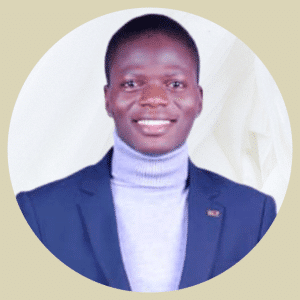
I’m a Digital Marketing Expert, and I love to help businesses gain visibility and scale in online businesses using digital marketing strategies.
Share via: