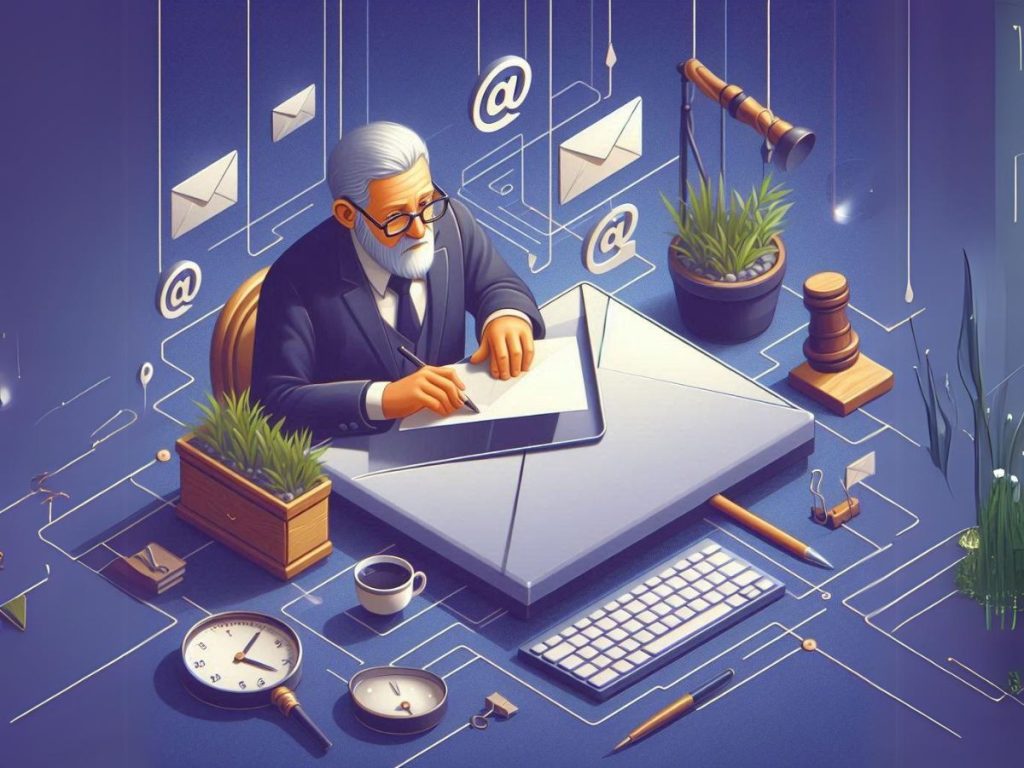Technology has transformed our lives in many ways, making it more convenient, productive, and enjoyable. However, as we adopt more digital solutions, we also expose ourselves to more risks and threats from the online world. Cyber attacks are becoming more frequent and sophisticated, and online privacy is becoming harder to maintain. Therefore, it is crucial to secure your online presence, protect your data, and prevent cyber criminals from exploiting your vulnerabilities.
In this article, we will provide a comprehensive guide on how to secure your online presence, covering various aspects such as passwords, biometric authentication, two-factor authentication, software updates, data backup, public Wi-Fi, VPNs, and personal information. By following these best practices, you will be able to enhance your online security, safeguard your data, and enjoy the benefits of technology without compromising your safety.
Passwords
Passwords are the first line of defense for your online accounts, so it is vital to use strong and unique passwords for each account. A strong password should be complex, containing a combination of upper and lower case letters, numbers, and special characters. A weak password, on the other hand, is one that is simple, common, or easily guessable, such as your name, birthday, or favorite movie. Weak passwords can be easily cracked by hackers using brute force or dictionary attacks, so you should avoid them at all costs.
To create a strong password, you can use a password generator tool or a passphrase, which is a sentence that contains random words, such as “purple monkey dishwasher”. You can also add some variations, such as replacing letters with numbers or symbols, or adding spaces or punctuation marks. For example, “purple monkey dishwasher” can become “pUrpl3_m0nk3y_d!shw@sher”.
Another tip is to use a different password for each account, so that if one account is compromised, the others are not affected. To manage multiple passwords, you can use a password manager tool, which is a software that securely stores and autofills your passwords for various websites and apps. A password manager can also help you generate and change passwords regularly, which is another good practice for online security.
Biometric Authentication
Biometric authentication is a technology that uses your physical or behavioral characteristics, such as your face, fingerprint, voice, or iris, to verify your identity and grant you access to your devices or accounts. Biometric authentication is more secure than passwords, as it is harder to fake or steal your biometric data. It is also more convenient, as you do not have to remember or type your passwords.
Biometric authentication is especially useful for securing your smartphone, which is a device that contains a lot of personal and sensitive information. Most smartphones today have built-in biometric sensors, such as facial recognition or fingerprint scanning, that allow you to unlock your phone quickly and easily. You can also use biometric authentication for other apps and services, such as banking, shopping, or social media, that support this feature.
To use biometric authentication, you need to set it up on your device or app, by registering your biometric data and creating a backup password or PIN. You should also keep your biometric data updated, by adding or removing any changes, such as a new hairstyle, glasses, or scars. You should also clean your biometric sensors regularly, to avoid any dirt or smudges that may affect their accuracy.
Two-factor Authentication
Two-factor authentication (2FA), also known as multi-factor authentication, is a security feature that adds an extra layer of protection to your online accounts, by requiring two pieces of evidence to verify your identity and grant you access. The first piece of evidence is usually your password or PIN, and the second piece of evidence is usually something that you have or something that you are, such as a code sent to your phone or email, a biometric scan, or a physical token.
2FA makes it harder for hackers to access your accounts, even if they have your password, as they would also need the second piece of evidence, which is usually time-sensitive or device-specific. 2FA also alerts you of any suspicious login attempts, as you would receive a notification or a code that you did not request.
To use 2FA, you need to enable it on your online accounts that support this feature, such as email, social media, banking, or shopping. You can usually find this option in the security or privacy settings of your account. You also need to have a reliable and secure device or method to receive the second piece of evidence, such as a phone, email, or authenticator app. You should also keep a backup method, in case you lose or change your device or method.
Software Updates
Software updates are essential for keeping your devices and applications secure and up to date. Software updates may contain important patches or bug fixes that address any vulnerabilities or security holes that hackers may exploit. Software updates may also contain new features or improvements that enhance the performance, functionality, or usability of your devices and applications.
To keep your software updated, you should enable the automatic update option on your devices and applications, if available. This option allows your devices and applications to check for and install any available updates automatically, without requiring your intervention. You should also check for and install any updates manually, if the automatic option is not available or not working. You can usually find this option in the settings or preferences of your devices and applications.
Data Backup
Data backup is the process of creating and storing copies of your data, such as your files, photos, videos, or contacts, in a separate location, such as an external hard drive, a USB flash drive, or a cloud service. Data backup protects your data from being lost or corrupted due to various reasons, such as hardware failures, malware attacks, accidental deletion, or theft.
To backup your data, you should use a reliable and secure backup tool or service, such as Windows Backup, Mac Time Machine, Google Drive, or Dropbox. You should also backup your data regularly, preferably daily or weekly, depending on how often you create or change your data. You should also backup your data in multiple locations, such as online and offline, to ensure that you have more than one copy of your data.
Public Wi-Fi
Public Wi-Fi networks are wireless networks that are available for public use, such as in airports, coffee shops, or hotels. Public Wi-Fi networks are convenient and often free, but they are also less secure and more vulnerable to cyber attacks. Hackers can use various techniques, such as eavesdropping, spoofing, or hijacking, to intercept or manipulate your online traffic, steal your personal or financial information, or infect your device with malware.
To avoid public Wi-Fi networks, you should use your own mobile hotspot or a VPN to connect to the internet, especially when accessing sensitive information, such as your email, bank account, or social media. A mobile hotspot is a feature that allows you to use your smartphone as a wireless router, by sharing your cellular data with other devices. A VPN is a service that creates a secure and encrypted connection between your device and a remote server, by masking your IP address and location, and routing your online traffic through the server.
VPNs
A VPN, or a virtual private network, is a service that enhances your online security and privacy, by creating a secure and encrypted connection between your device and a remote server, by masking your IP address and location, and routing your online traffic through the server. A VPN protects your data from being intercepted or manipulated by hackers, ISPs, or governments, and also allows you to access content that may be restricted or censored in your region, such as websites, apps, or streaming services.
To use a VPN, you need to subscribe to a reputable and trustworthy VPN service, such as ExpressVPN, NordVPN, or Surfshark. You also need to download and install the VPN app on your device, and connect to a server of your choice. You can choose a server based on various factors, such as speed, location, or purpose. For example, you can choose a server that is close to your location for faster speed, or a server that is in a different country for accessing geo-blocked content.
Personal Information
Personal information is any information that can identify you or reveal something about you, such as your full name, address, phone number, email, social security number, credit card number, or medical records. Personal information is valuable and sensitive, and can be used by hackers, scammers, or identity thieves to harm you or benefit from you, such as by stealing your money, opening accounts in your name, or impersonating you.
To protect your personal information, you should be careful not to share it on social media or other online platforms, unless you trust the source and the purpose. You should also limit the number of apps and services that have access to your personal information, and review their privacy policies and settings. You should also use encryption, passwords, or biometric authentication to secure your devices and accounts that contain your personal information.
Conclusion
Securing your online presence is a vital and ongoing task that requires your attention and action. Cybersecurity is a shared responsibility that involves individuals, organizations, and governments working together to prevent and combat cyber threats. By following the security practices discussed in this article, you will be able to secure your online presence, protect your data, and enjoy the benefits of technology without compromising your safety.
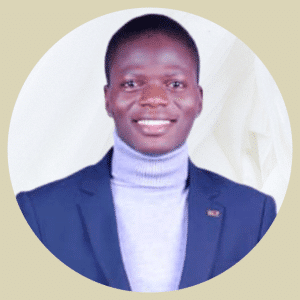
I’m a Digital Marketing Expert, and I love to help businesses gain visibility and scale in online businesses using digital marketing strategies.
Share via: