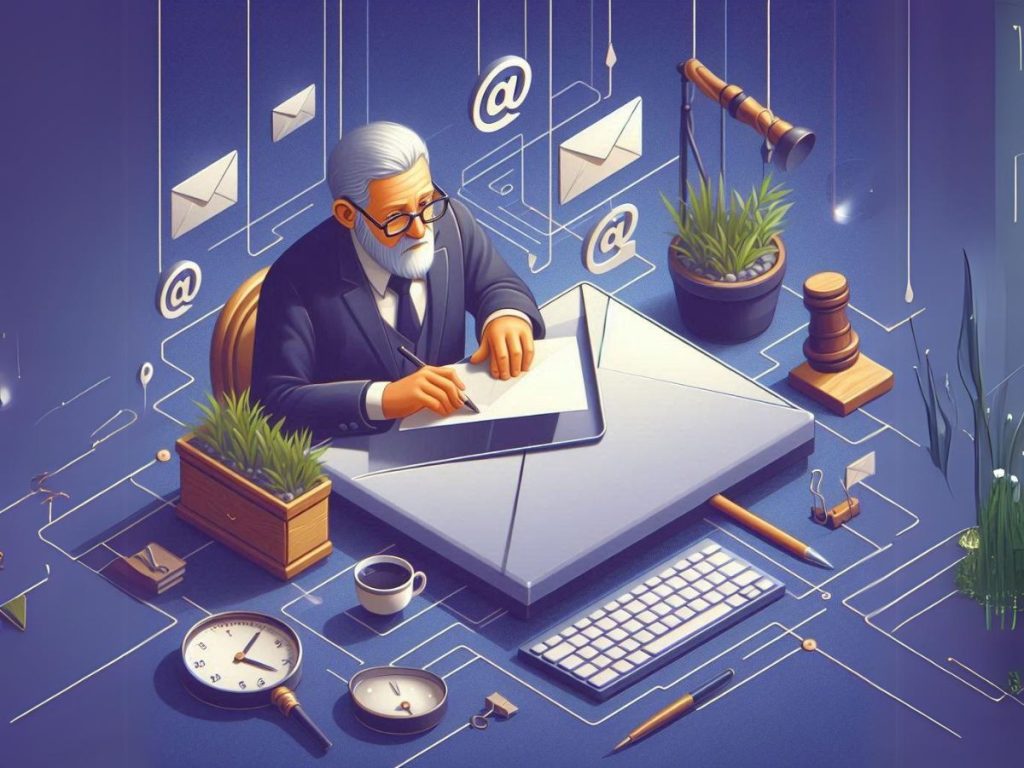Welcome to a comprehensive guide on creating a flawless WordPress website.
In this article, we’ll walk through the essential steps you need to take to ensure your WordPress website is perfectly designed. I’m excited to share these crucial insights with you. So, let’s dive right into the tutorial!
Secure Your Domain Name
The first step in creating a WordPress website is securing a domain name. Think of it as your shop address in the online world. Choose a name that reflects your brand and is easy for visitors to remember.
Choose a Reliable Web Host
Selecting a dependable web hosting service is crucial for ensuring your website is accessible worldwide. Consider factors like uptime, server location, and user reviews when making your decision.
Define Brand Colors and Fonts
Crafting a visually appealing website involves selecting brand colors, fonts, and assets. Align these choices with your brand’s identity, ensuring a cohesive and professional look.
Gather Brand Assets
Beyond colors and fonts, gather essential brand assets like logos, videos, letterheads, and images. These elements contribute to a consistent and recognizable brand image.
Collect Information for Your Website
Before diving into design, understand the purpose of the website. Gather sufficient information to align the design with your goals, whether it’s enabling booking functions or other specific features.
Source and Create Images and Banners
Quality graphics enhance the visual appeal of your website. Consider outsourcing professional graphic designers or use online tools like Canva to create engaging images and banners.
Create and Upload Videos
For websites requiring video content, consider third-party video hosting platforms like YouTube, Google Drive, or Vimeo. This conserves hosting space while providing seamless integration.
Plan Your Website Layout and Structure
A well-thought-out layout is essential for a visually pleasing and user-friendly website. Plan the placement of headers, navigation, footers, and other elements to create an aesthetically pleasing design.
Install WordPress
WordPress, powering over 40% of websites, is a popular content management system. Install it to enjoy its user-friendly interface and extensive customization options.
Choose and Install a WordPress Theme
Select a theme that aligns with your website’s purpose. Ensure it supports the features you plan to enable, creating a cohesive and functional design.
Add Texts, Images, and Multimedia
Incorporate texts, images, slideshows, videos, galleries, and maps in the right proportions. Balancing these elements enhances your website’s visual appeal.
Install and Configure Plugins
Enhance your website’s functionality with plugins. Choose wisely based on the specific features you need, ensuring seamless integration and performance.
Integrate Google Analytics
Track your website’s performance by integrating Google Analytics. Use plugins like Site Kit to connect your website to Google services, gaining insights into visitor data.
Check Mobile Responsiveness
Ensure your website looks great across different devices and browsers. Opt for a mobile-responsive theme like Astra to cater to the majority of users accessing your site from mobile devices.
Optimize for Search Engines
Boost your website’s discoverability by implementing search engine optimization (SEO) strategies. Use plugins like Rank Math, All in One SEO, or Yoast SEO to optimize your content for search engines.
Regularly Back Up Your Website
Protect your website from data loss by implementing regular backups. Use plugins like Updraft to automate the process and ensure your website’s security.
Conclusion
Congratulations! You’ve now gone through the ultimate WordPress website checklist. Implementing these steps will help you create a powerful online presence for your business.
For more tips on scaling your business in the digital world, check out other resources available. Thank you for reading, and I wish you success in building your perfect WordPress website!
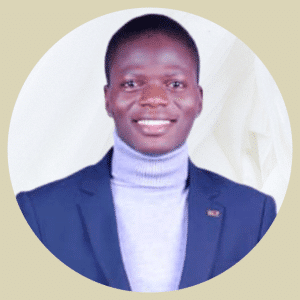
I’m a Digital Marketing Expert, and I love to help businesses gain visibility and scale in online businesses using digital marketing strategies.
Share via: